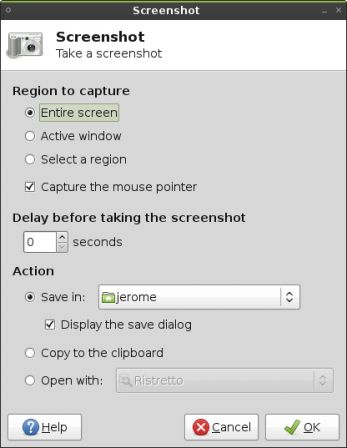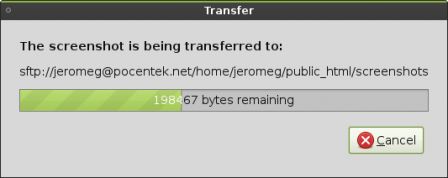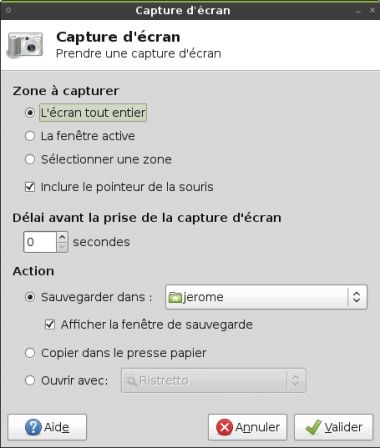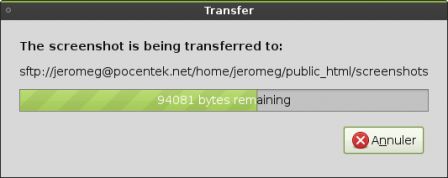Documentation
Nick Schermer est en train de mettre en place l'architecture pour la nouvelle documentation de Xfce. Elle sera écrite avec le langage Mallard et traduisible à l'aide de Transifex. Quelques premiers jets sont déjà disponibles : Nick en a fait un pour Xfce4 Panel (git branch) et Jim Campbell pour Xfce4 Screenshooter (Bugzilla). Une fois que l'infrastructure sera prête, toute aide sera la bienvenue ! Je vous tiendrai au courant.
Xfdesktop4
C'est la deuxième GRANDE nouvelle : Jannis est en train de porter Xfdesktop4 à GIO. Il devrait normalement avoir terminé d'ici à la fin de la semaine, son travail est disponible dans une branche git. C'est l'une des dernières grosses tâches à accomplir pour Xfce 4.8 donc c'est vraiment une bonne nouvelle. <bisounours>Rock on!</bisounours>
Xfce Settings Helper
Pour ceux que ça intéresse, j'ai ajouté deux petites fonctionnalités pratiques cette semaine. Tout d'abord, Xfce se souvient maintenant automatiquement de l'état du Numlock et le restaure à la prochaine session ouverte. Fini numlockx ! Ensuite, pour les gens qui utilisent xmodmap, Xfce traitera automatiquement le fichier .Xmodmap au lancement de la session et à chaque fois que vous changerez la disposition du clavier dans les préférences de Xfce.
Xfce Utils
J'ai réglé un certain nombre de bugs de Xfrun et ai ajouté quelques fonctionnalités qui étaient demandées depuis un bon moment. Xfrun peut maintenant ouvrir les URLs, les fichiers avec l'application correspondante, les dossiers avec le gestionnaire de fichiers par défaut... Il est aussi possible de lire la man page d'un programme en utilisant "#" comme raccourci. Je vais maintenant travailler sur l'auto complétion des noms de fichiers et de programmes.
Je me suis aussi basé sur un ancien patch de Mike Massonnet Mike Massonnet pour améliorer le style de la documentation de Xfce. Je vais voir si on peut utiliser ça pour la nouvelle documentation.
Goodies
Florian Rivoal, le développeur de xfce4-cpugraph-plugin, a lancé une opération "à moi les jolies goodies délaissées". En gros, il a proposé de s'occuper de toutes les goodies qui n'ont plus de développeur. Il y a un bon nombre de patches qui ne demandent qu'à être revus/appliqués dans le Bugzilla, des tonnes de bugs à corriger... Vous trouverez plus de détails sur ce thread. Cette proposition héroïque ne doit repousser ceux qui souhaitent s'investir ! (Et on en aurait sacrément besoin) Vu la masse de travail que cela représente, Florian ne pourra qu'assurer le minimum vital pour ces goodies et ne pourra pas être aux petits oignons. Proposez lui de l'aide